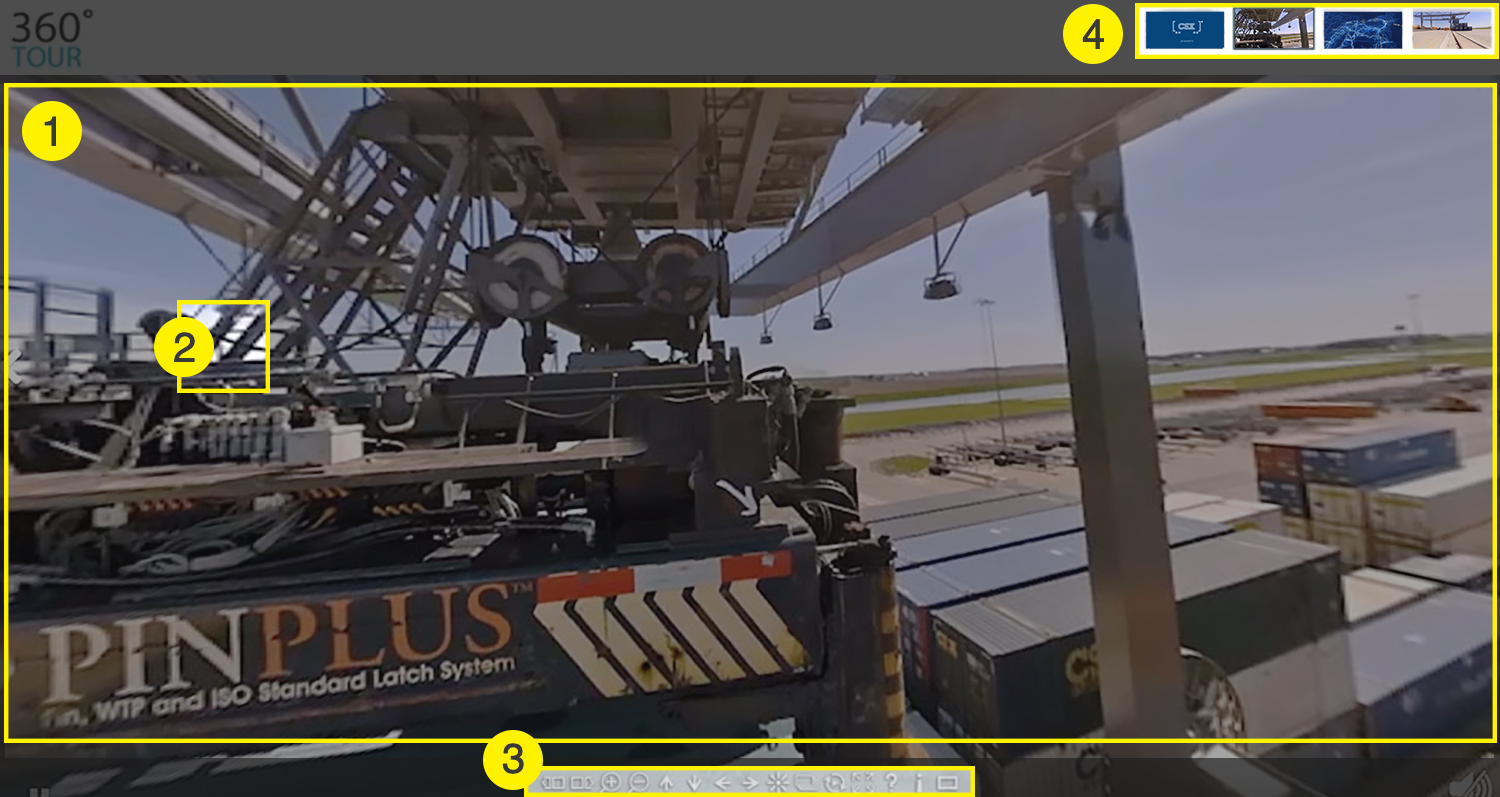Background
CSX had been receiving poor customer feedback in early 2017. A shipping survey conducted by Cowen & Co. found that 24% of respondents had described CSX’s services as “poor” (ranking 18% higher than any other shipping company) and more than 80% had experienced problems with the railroad’s service. Furthermore, additional survey data, concerns within the STB’s letter, and interviews with customers listed the following top concerns with CSX since the CEO change:
- Poor customer service
- Unreliable/lengthier transit times
- Inefficient rail car routing times